6-30V 1-Channel Power Relay Module with Adjustable Timing Cycle
Introducing our 6-30V 1-Channel Power Relay Module with Adjustable Timing Cycle, a vital component for precise timer control in home automation and various applications. This module includes a digital LED display for straightforward monitoring and timing adjustments.
Operating smoothly within a voltage range of 6-30V, it also supports a micro USB 5.0V power supply for added convenience. With its impressive output capability, this relay can control devices up to DC 30V 5A or AC 220V 5A, making it versatile for a wide array of tasks.
Operation Mode:
- Operation Modes: The module offers various operation modes to suit different applications:
- P1 Mode: Trigger signal activates the relay for an adjustable “OP” time before disconnection. Subsequent trigger signals can modify timing behavior.
- P2 Mode: Trigger signal activates the relay for a “CL” time followed by an “OP” time. Relay disconnects automatically after timing is complete.
- P3 Mode: Trigger signal activates cycling of “OP” and “CL” times, with the option to set the number of cycles (“LOP”).
- P4 Mode: Signal holding function maintains relay activation until timing is complete, clearing timing if a new signal is triggered
How to choose the time interval:
Parameter Introduction: OP power over time, turn off time CL, LOP cycle times (1-999 times, “—” is unlimited cycle)
In the selection of parameter set interface mode, and press the STOP button to select the time.
- xxx. if the decimal point is in some place, the time interval is s-1 999 s
- xx. x is the decimal place is ten, the time interval is 0.1 s 99.9 s-
- x. x. x is the decimal point are all on, the time interval is 1 min-999 min
How to set the parameter:
- First, make sure relay operation mode
- According to the operating relay mode, the main interface (power module will flash current operating mode; standard mode P1.1, then come into the main interface); long press SET key two seconds and then choose and enter selection interface mode; by pressing UP, DOWN key to choose the mode setting (P1.1 ~ P4)
- After selecting the mode, press short SET to set the corresponding parameter, then the parameter you want to set will flash (OP power in time; CL power off time; LOP cycle times, “—” is unlimited cycle ); by UP, DOWN to set the parameter value, support long press (increase or decrease quickly) and press slightly (increase or decrease of 1 unit); after setting the parameter value by short press the STOP key to choosing decimal place; choose the time interval (corresponding time interval is 0.1 s-999 min); Short press SET to set the current mode next parameter, the process is the same as above

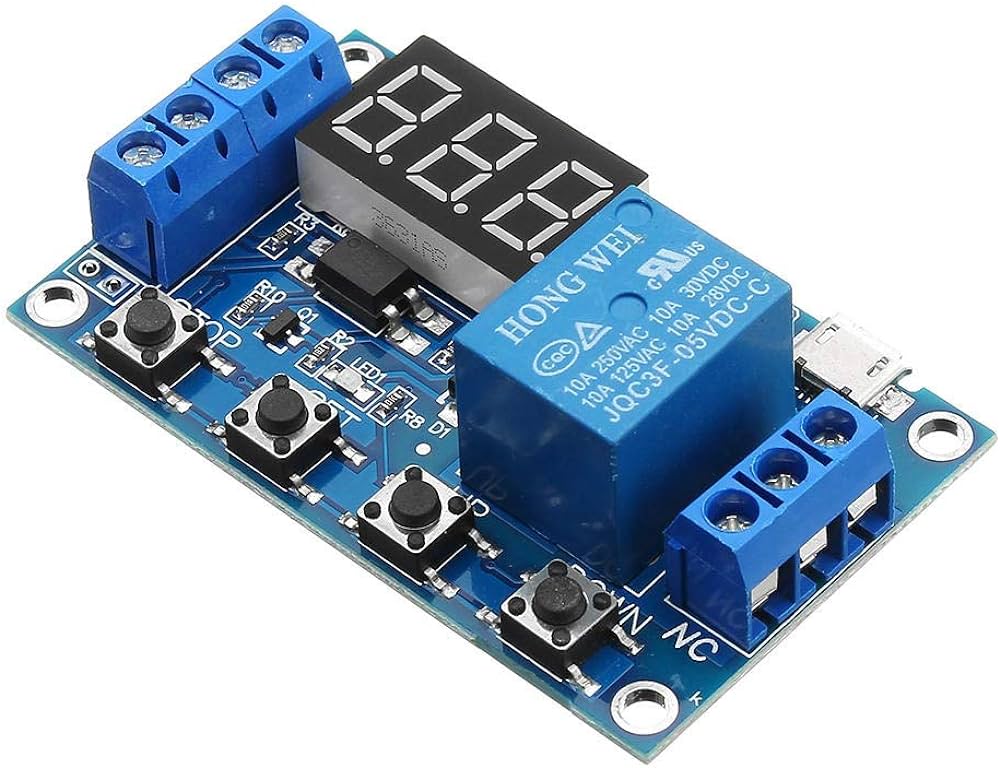
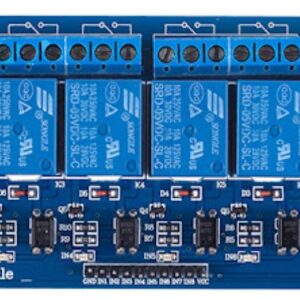







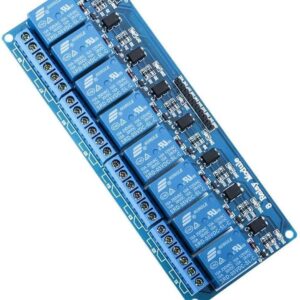
Reviews
There are no reviews yet.